

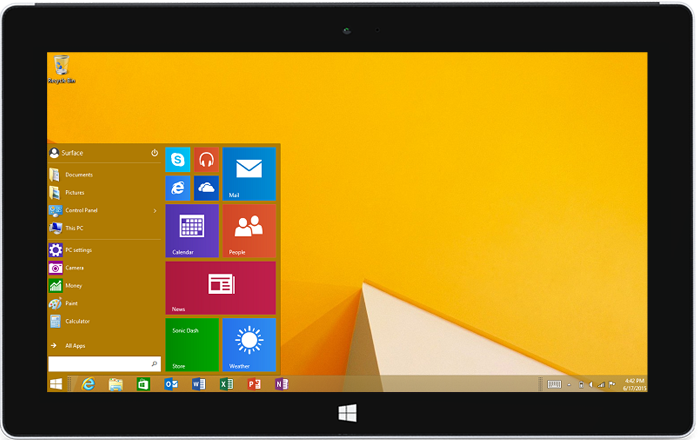
Your Surface 2 will automatically reboot.
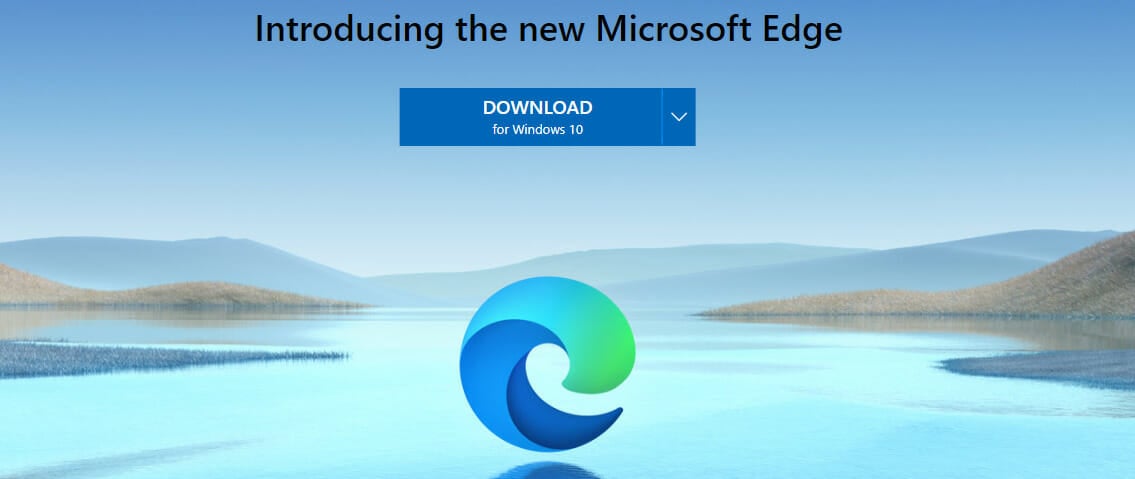
Press Win+X, and click Windows PowerShell (Admin), then type d:\setup.cmd and enter, type 3 and enter. You can use the Windows button that's on the tablet.īoot into Windows RT. Using volume buttons to select Accept and install, then pressing the Windows key to confirm. You will then see a Secure Boot Debug Policy Applicator window. Press Win+X, and click Windows PowerShell (Admin), then type d:\setup.cmd and enter, type 2 and enter. Your Surface 2 will automatically reboot.īoot into Windows RT. Press Win+X, and click Windows PowerShell (Admin), then type d:\setup.cmd and enter, type 1 and enter. Now if someone wants to try our script, here are the steps:īoot into Windows RT. As such it is recommended to first folow Alexenferman's guide.ġst the patched Windows RT is useless on my Surface 2, and I unlocked my Secure Boot with the recovery image.Ģnd from what I heard when you are installing the Secure Boot Debug Policy you have to copy it to the interal storage and you have to use an elevated shell to change directory into it before launching the script. Since I already unlocked my Surface 2, I can no longer test my script on a fresh locked device. If you need to use this image please follow Alexenferman's guide.įinally copy generated install.wim from Windows 10 Build 15035 Mod Kit to. Our tool currently don't support this image since we cannot get Secure Boot unlocked using it. Optionally you can copy the forementioned patched Windows RT image to. \WOA\Office\setup.exe.įrom Office RT 2013 patch.zip copy 3 LicenseSetData.*.xrm-ms files to. \WOA\.įrom Office RT 2013.7z copy Office to. Now copy setup.cmd from this repo to the drive as well, and create a new folder called WOA to store our own files.įrom SecureBotPatch.zip copy SecureBootDebug.efi and SecureBootDebugPolicy.p7b to. If you are using a 4 GiB drive, you can delete this file afer you have unlocked the Secure Boot. To do so in diskpart, enter the following commad: Create a MBR partition table, and create a FAT32 partition. Grab an USB drive that's at least 4 GiB (you will need to delete and copy file in the middle of the installation), or perferably 8 GiB (can fit the recovery image, Windows 10 image, and patched image mentioned in Alexenferman's guide part 1). The other 2 options will create unbootable installation media. When the setup asks for Windows Setup Mode, select Modified WIM Files Only (No Setup). Assembleįollowing Windows 10 Build 15035 Mod Kit to create your own image. Go to DA Developer to download Windows 10 Build 15035 Mod Kit. You will need both the installer and the patch. Go to Alexenferman's extra section to download Office 2013 RT. Go to Alexenferman's guide to download SecureBootPatch.zip. Go to Microsoft's Surface Recovery Image Download to download the recovery file.


 0 kommentar(er)
0 kommentar(er)
